Generated on Thu May 24 01:59:44 2007 for the Happy Cube Solver by
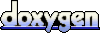 1.5.1-p1
1.5.1-p1
#include <Configuration.h>
Public Member Functions | |
| DisplayConf () | |
| void | toRegistry (QSettings ®) |
| void | fromRegistry (QSettings ®) |
| void | fromDefaults () |
| void | fromPreConf (EDisplayPreConf pc) |
| load the solution display configuration from one of a few fixed popular configurations | |
| bool | diffRender (const DisplayConf &n) |
| bool | diffOnlyPaint (const DisplayConf &n) |
Public Attributes | |
| EDisplayPreConf | preConf |
| the pre-configuraion used. | |
| int | numberOfPasses |
| possible values: 0, 1, 2, 3, 4 | |
| bool | passRound [4] |
| controls which subdivision passes are processed as "round" and which as "square" | |
| bool | bVtxNormals |
| toggle normals per vertex or per polygon. | |
| bool | bLight |
| is lighting enabled in the scene | |
| ELinesDraw | nLines |
| should border lines be drawn | |
| int | nSwapTexEndians |
| the texture endianiness permutation selected. | |
It controls how the pieces look. it they are flat or round, and if round, how round exactly. it is used in PicPainter where the piece display lists are created. An instance of this class is contained in the Configuration class and hold the current 3D solution display configuration.
| DisplayConf::DisplayConf | ( | ) | [inline] |
| void DisplayConf::toRegistry | ( | QSettings & | reg | ) |
| void DisplayConf::fromRegistry | ( | QSettings & | reg | ) |
| void DisplayConf::fromDefaults | ( | ) |
| void DisplayConf::fromPreConf | ( | EDisplayPreConf | pc | ) |
load the solution display configuration from one of a few fixed popular configurations
| bool DisplayConf::diffRender | ( | const DisplayConf & | n | ) |
| bool DisplayConf::diffOnlyPaint | ( | const DisplayConf & | n | ) |
the pre-configuraion used.
this value is not automatically detected. it is set only if the user chose a pre-configuration.
possible values: 0, 1, 2, 3, 4
| bool DisplayConf::passRound[4] |
controls which subdivision passes are processed as "round" and which as "square"
toggle normals per vertex or per polygon.
per vertex normals make the mess look more soft and less polygon-y
| bool DisplayConf::bLight |
is lighting enabled in the scene
should border lines be drawn
the texture endianiness permutation selected.